FreeBarcodes Users,
We apologize that our FreeBarcodes.com web site is no longer functional. Over the past 20 years, it has created over a million high-quality free barcodes for many thousands of users.
Exciting News
However, we’re offering FreeBarcodes.com users an amazing 50% discount on our popular barcode graphic generating software, B-Coder Pro.
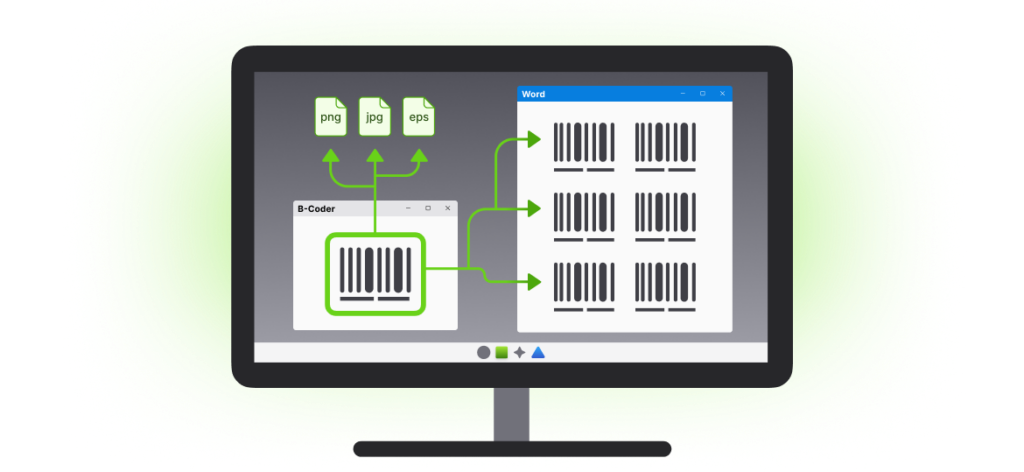
B-Coder Pro
B-Coder Pro easily generates high quality barcodes of all popular types (symbologies) including UPC, EAN and 2-D symbologies such as PDF417. It creates barcodes in all popular graphic formats and can even be run from macros in Microsoft Word to automate barcode production.
For more details:
The discount coupon code for the 50% discount is
NewBarcodes
Please use this coupon code when you order.
All TALtech software includes free technical support and a lifetime license for the PC it is installed on.
B-Coder Pro has all the advanced features of freebarcodes.com to generate professional-quality barcodes, PLUS:
- Saving barcodes in more graphic formats
- Automation of barcoding from with MS Word to create auto-sequenced barcode labels, mail-merges with barcodes merged from a custom list, and much more.
Please contact 800-722-6004 or sales@taltech.com if you have any questions about B-Coder Pro or the special discount for FreeBarcodes users.
